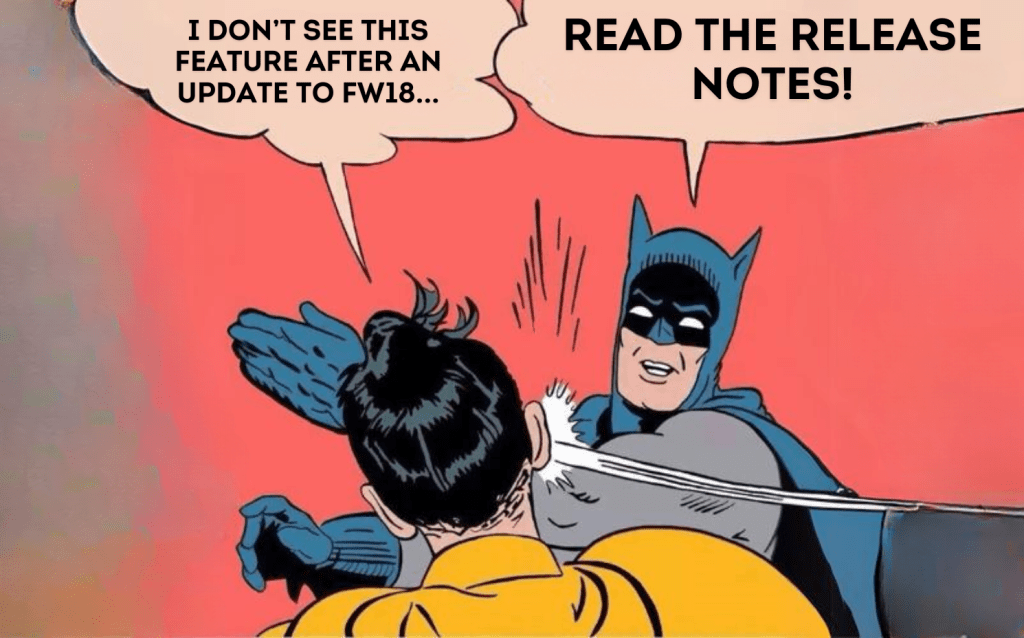Table of Content
ToggleWhat are Release Notes?
Release notes are documents or announcements that accompany the release of new software or updates to existing software. They are used to inform users, stakeholders, and developers about what has changed, what has been added, fixed, or improved, and any known issues.
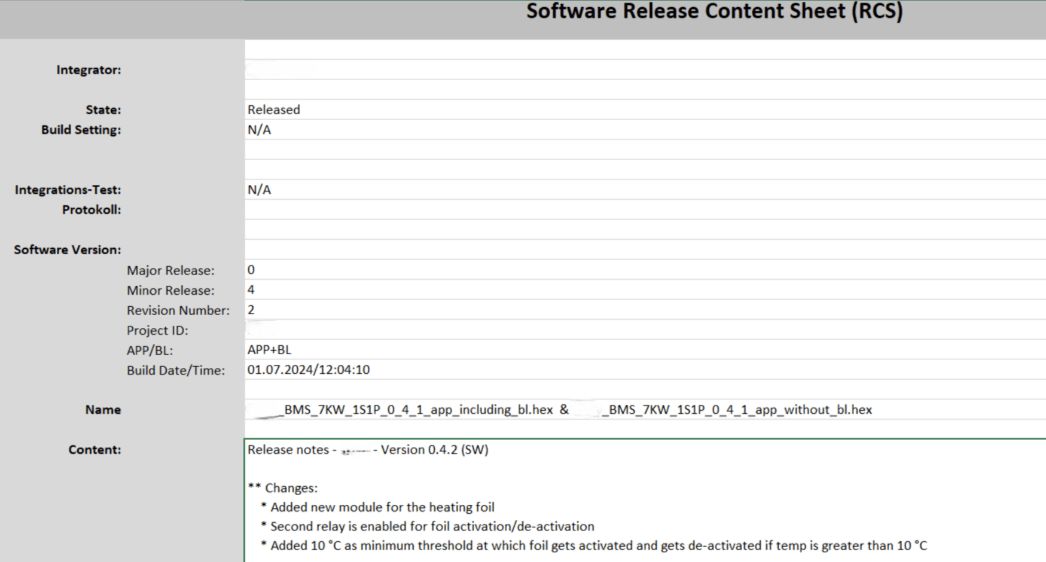
Why Are Release Notes Important?

Release notes keep you informed about:
- New functionalities: Any new functions added in the software
- Bug fixes: Knowing about bug fixes can prevent wasted troubleshooting time
- Potential adjustments: You can be aware of any changes that might impact how you use the software.
Release Notes in Embedded Software Development:
Both embedded and general software release notes share common elements like new features and bug fixes.
Since embedded development includes hardware as well as firmware, embedded software release notes may include additional technical information about hardware compatibility and low-level changes, where applicable.
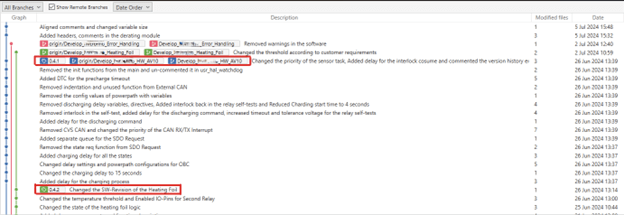
Who Do You Write Release Notes For?
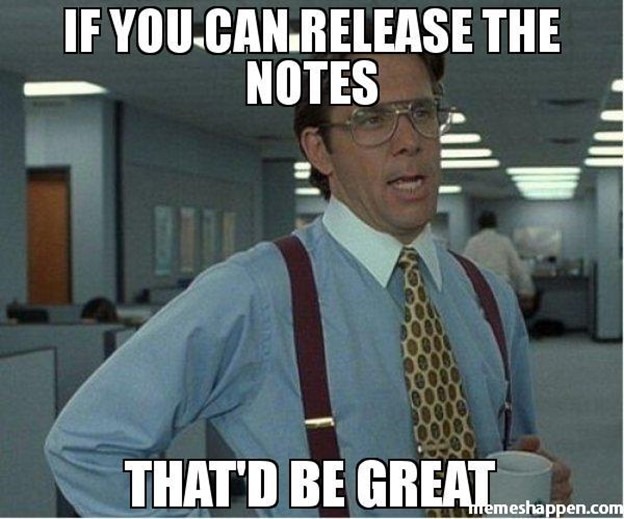
Release notes are written for several key audiences, each with different needs and interests:
Developers
To understand the technical changes, new features, bug fixes, and improvements.
Quality Assurance (QA) and Testers
To know what needs to be tested, including new features, bug fixes, and any areas likely to be affected by the changes.
System Integrators
To understand how the new software integrates with existing systems and hardware.
Support and Customer Service Teams
To prepare for potential customer queries and issues related to the new release.
Product Managers and Stakeholders
To keep track of the development progress and understand the value delivered by the new release.
End Users
To understand how the new release affects their usage of the product.
Example of Embedded Software Release Notes:
New Features:
- Support for New Hardware Platforms:
- Added support for the ABC123 microcontroller family, including enhanced GPIO and ADC functionalities.
- Enhanced Communication Protocol:
- Implemented CAN bus protocol version 2.0B, improving data transfer rates and reliability.
Bug Fixes:
- UART Communication:
- Fixed an issue causing intermittent data loss during high-speed UART communication.
- PWM Signal:
- Resolved a timing issue where PWM signals were slightly offset under certain conditions.
Improvements:
- Memory Usage Optimization:
- Reduced memory footprint by optimizing the bootloader code, freeing up 15% more RAM for application use.
- Power Management:
- Improved power-saving algorithms, reducing average power consumption by 10%.
Known Issues:
- I2C Communication:
- In rare cases, the I2C bus may hang if a collision occurs. A manual reset of the I2C peripheral is required to recover.
Update Instructions:
- Pre-update:
- Ensure all critical data is backed up.
- Verify that the device has at least 50% battery life or is connected to a stable power source.
- Update Process:
- Connect the device to the development PC using a USB cable.
- Open the firmware update tool and select the new firmware file (v2.3.0).
- Click ‘Update’ and wait for the process to complete. The device will restart automatically.
- Post-update:
- Verify that the new firmware version is displayed in the system info.
- Perform a functionality test to ensure all systems are operating correctly.
Summary
Release notes ensure a smooth transition to new software versions and help maintain the reliability and performance of the systems they support. Release notes are written for a diverse audience, including end users, developers, testers, support teams, and business stakeholders. They provide necessary information ensuring that everyone involved understands the changes, benefits, and potential issues associated with the software update.