Table of Content
ToggleIntroduction:
A bootloader is a small piece of software that is responsible for starting up a device and loading the operating system or application program. It is typically stored in non-volatile memory, such as ROM or flash memory, so that it is not erased when the system is turned off.
What does a bootloader do?
The bootloader performs several important tasks, including:
- Initializing the hardware: The bootloader initializes the hardware, such as the processor, memory, and peripherals, so that the operating system/application program can start up correctly.
- Loading the operating system/application program: The bootloader loads the operating system/application program into memory from the storage device, such as a hard drive, SSD, or USB drive.
- Starting the operating system/application program: Once the operating system/application program is loaded into memory, the bootloader starts it up.
Here is an example of how the bootloader process might work in a simple embedded system:
- When the system is powered on or reset, the CPU starts executing the code in the bootloader.
- The bootloader initializes the hardware, such as the CPU, memory, and peripherals.
- The bootloader loads the operating system or application program from flash memory into RAM.
- The bootloader transfers control to the operating system or application program.
- The operating system or application program begins executing.
Why is a bootloader important?
A bootloader is important for several reasons:
- Security: A bootloader can help to improve the security of a system by making it more difficult to load unauthorized code.
- Reliability: A bootloader can help to increase the reliability of a system by ensuring that the correct software is loaded each time the system is started up.
- Complexity: A bootloader can help reduce the complexity of a system by providing a single interface for loading the operating system and other software.
Memory Requirements
To design an effective bootloader, consider the following memory requirements:
- Bootloader Size: Determine the size of the bootloader code. It should be small and efficient to leave ample space for the application.
- Storage Space: Allocate memory for storing firmware updates. This space should be separate from the bootloader to prevent corruption.
Start-Up Branching
The bootloader’s primary function is to decide whether to boot into the main application or initiate a firmware update. It achieves this through start-up branching logic:
- Check for Update: The bootloader checks if a firmware update is available in the storage space.
- Validation: If an update exists, it validates the firmware’s integrity using checksums or cryptographic methods.
- Branching: If the firmware is valid, the bootloader branches to the update process; otherwise, it boots into the main application.
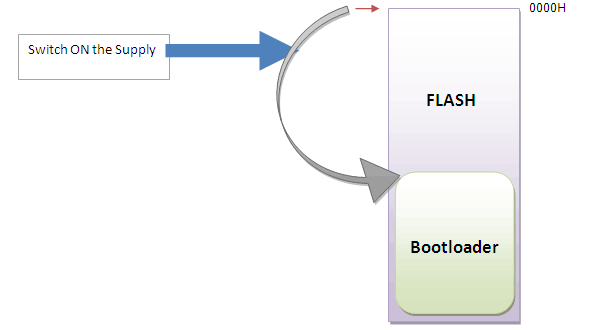
Memory Partitioning
Memory partitioning ensures that the bootloader and application coexist. Partitioning separates memory regions for:
- Bootloader Code: The bootloader resides in a specific memory region.
- Application Code: The main application has its dedicated memory region.
- Update Storage: The firmware update files are stored separately to prevent overlap.
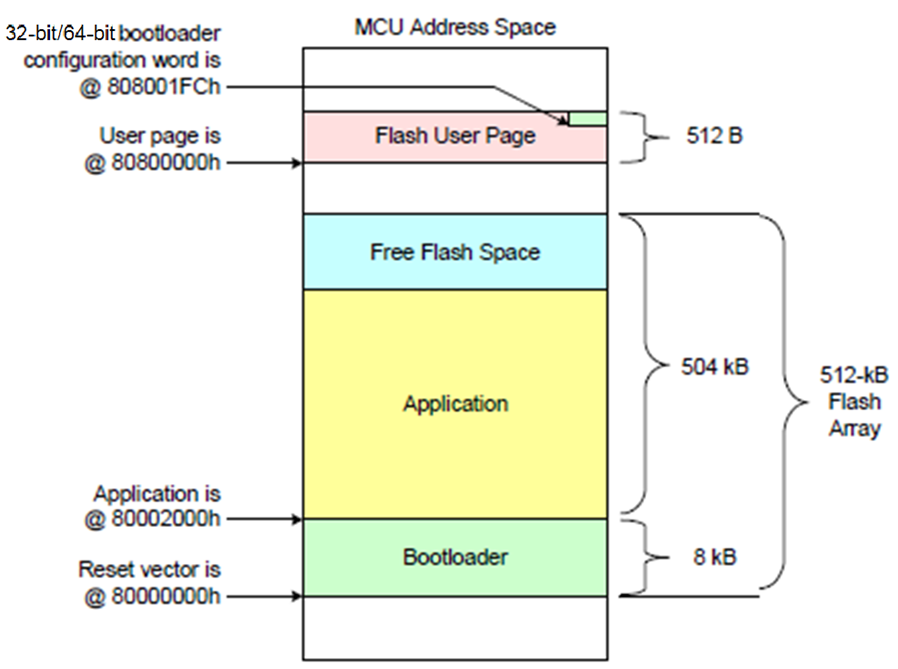
Peripheral Interfaces
Bootloaders often interact with peripheral interfaces to manage firmware updates. Consider the following when dealing with peripherals:
- Communication Protocols: Choose the appropriate communication protocol (e.g., UART, SPI, I2C) for transferring firmware updates.
- Error Handling: Implement robust error handling for peripheral communication to ensure data integrity during updates.
- Interrupt Management: Configure and manage interrupts to handle peripheral events efficiently.
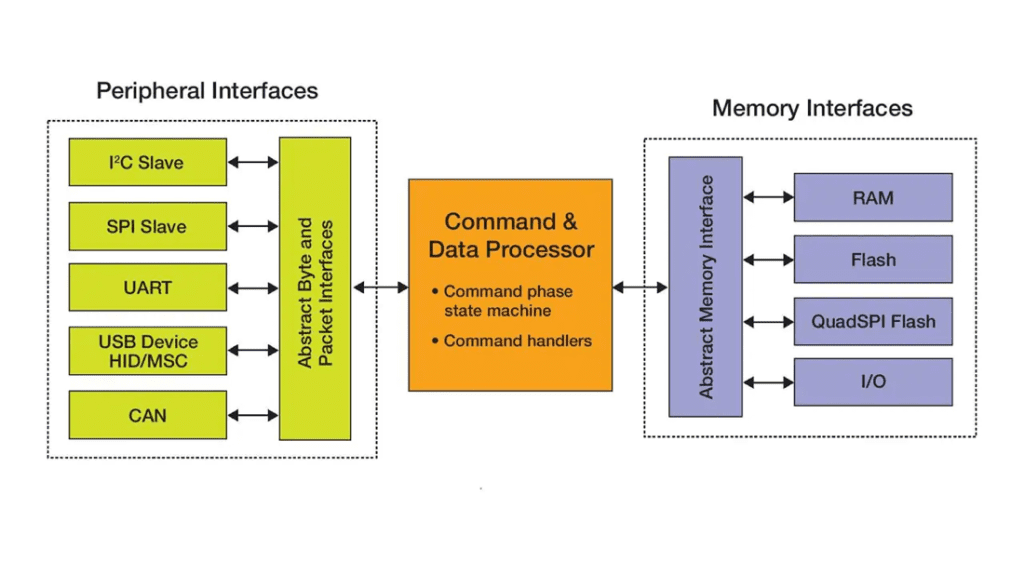
Reset and Interrupt Vectors
Bootloaders often manage reset and interrupt vectors to control the system’s behavior. Ensure that these vectors are properly configured to maintain system stability and reliability during updates.
Utility Program
A critical aspect of bootloader development is the utility program. This program assists in creating and managing firmware update files, which are then transferred to the target device. The utility program can be a standalone application or integrated into the development environment.
The utility program typically offers the following functionalities:
- Firmware Compilation: It compiles the application code into a format suitable for the bootloader.
- Firmware Packaging: The utility program packages the firmware into the chosen file format (e.g., binary, Intel Hex).
- Transfer to Target: It facilitates the transfer of firmware updates to the target device via peripheral interfaces.
- Error Reporting: The utility program provides feedback on the update process, reporting any errors encountered.
Application File Format Selection
Choosing the right file format for firmware updates is crucial. Common formats include:
- Binary: Simple and efficient, suitable for small updates.
- Intel Hex: Provides addressing information, making it versatile for different memory types.
- Intel Binary: Combines binary data with addressing information for enhanced versatility.
Select the format that best suits your project’s requirements.
Some popular bootloaders include:
- GRUB (Grand Unified Bootloader) – https://www.gnu.org/software/grub/
- UEFI (Unified Extensible Firmware Interface) – https://www.uefi.org/
- U-Boot (Universal Bootloader) – https://www.denx.de/u-boot/
- LILO (Linux Loader) – https://www.gnu.org/software/lilo/
Which bootloader should I use?
The choice of bootloader depends on a number of factors, such as the type of system, the required features, and the budget. For example, if you are building an embedded system, you may want to use U-Boot because it is very flexible and provides a number of features for managing boot configurations. If you are building a Linux system, you may want to use GRUB because it is popular and provides a GUI for selecting the operating system to boot.
Troubleshooting and References
While designing a bootloader, anticipate potential issues and implement robust error-handling mechanisms. Be sure to consult relevant references, such as:
- Microcontroller Datasheets: Detailed information on memory, registers, and interrupts.
- Bootloader Frameworks: Leveraging existing bootloader frameworks can save time and ensure reliability.
- Community Forums and Documentation: Online communities and documentation can offer valuable insights and solutions.
References:
- Smith, J. (2019). “Embedded Systems Bootloader Design.” Publisher.
- Jones, M. (2020). “Understanding Memory Partitioning in Bootloader Development.” Embedded Systems Journal, 25(3), 45-54.
- Brown, R. (2021). “Firmware Update Best Practices: A Comprehensive Guide.” Embedded Technology Conference Proceedings.
- Intel Corporation. (2016). “Intel HEX File Format Specification.” Link
- Microcontroller Manufacturer’s Datasheets (varies by microcontroller model and manufacturer).
Community Forums:
Conclusion:
Bootloaders are an essential part of many computer systems. They play a critical role in starting up the system and ensuring that it operates correctly.