Doxygen is a documentation generator that creates detailed (HTML, LaTeX) files from source code comments. It supports multiple languages, including C, C++, Java, and Python, providing insights into your project’s structure, classes, functions, and variables. This tool help developers maintain clear, up-to-date documentation as the projects evolve.
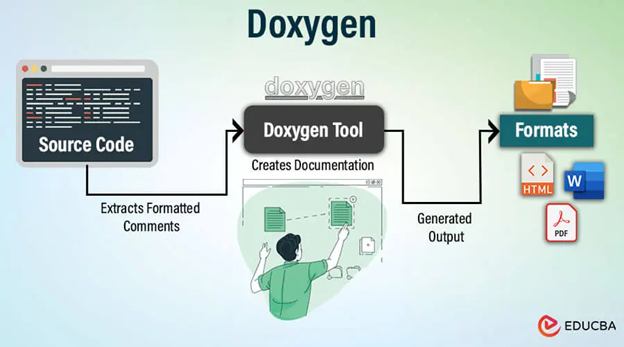
Picture Credit: https://www.educba.com/doxygen/
Table of Content
ToggleWhat are the risks of not creating documentation for embedded development?
- Reduced Code Readability: Without clear documentation, understanding and maintaining your code becomes more difficult.
- Increased Development Time: Lack of documentation can lead to wasted time trying to figure out how code works.
- Higher Risk of Errors: Poorly documented code makes bugs and errors harder to identify and fix.
- Difficulty in Code Reuse: Reusing code without proper documentation can be challenging and error prone.
- Limited Collaboration: Without clear documentation, it’s difficult for other developers to contribute to or maintain your project.
- Compliance Issues: Some industries require specific documentation standards and failing to adhere to them can lead to compliance problems.

Different Doxygen Tags for Embedded C/C++:
- @file: Documents the file’s purpose, providing an overview of what the file is intended to do.
- @brief: Describes the element (class, function, variable) in a concise manner.
- @param: Explains the parameters of a function, specifying what each one represents.
- @return: Describes the return value of a function, clarifying what the function outputs.
- @throws: Indicates potential exceptions that might be thrown by a function, useful for understanding error handling.
- @author: Specifies the author of the code, useful for tracking contributions.
- @version: Indicates the version of the file or project, which is important for version control and historical reference.
- @date: Specifies the creation or modification date, aiding in tracking changes over time.
How to Write Clear Doxygen Comments in Embedded C/C++?
- File-Level:
At the beginning of each source file, include a file-level comment that gives an overview of the file’s purpose. For example:
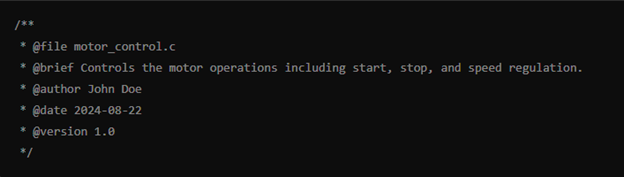
- Function:
For each function, provide a detailed comment explaining its purpose, parameters, and return value:
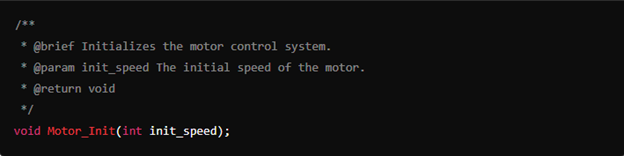
- Variable and Macro:
Document important variables and macros to clarify their role in the code:
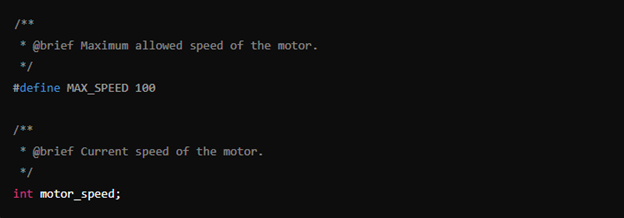
- Struct and Enum:
When defining structs and enums, provide comments that describe each member and the overall purpose:
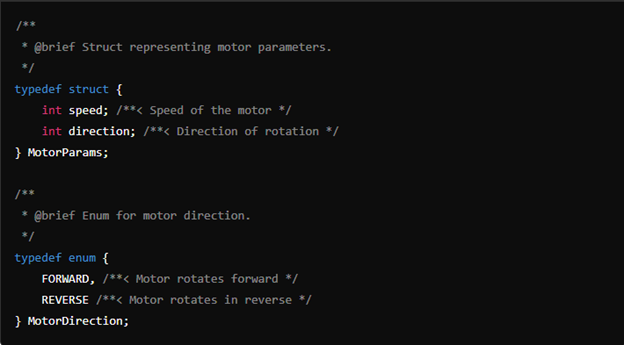
How to Use the Doxygen Framework for Embedded C/C++ Projects?
Doxygen’s GUI, Doxywizard, simplifies documentation setup and generation, making it user-friendly for those who prefer a graphical interface over command-line tools. Here’s a quick guide to setting it up:
- Download and Install: Get DoxygenWizard from the official website or your package manager. Follow the installation instructions specific to your operating system.
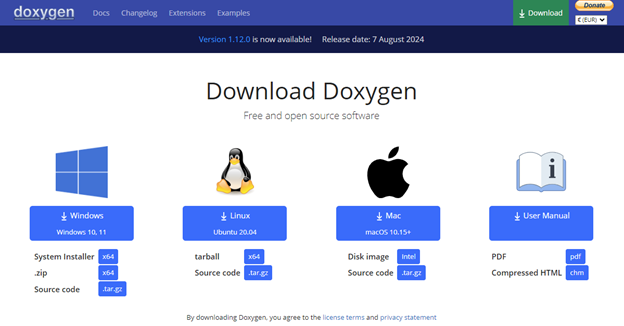
- Configure Settings: Once installed, open Doxywizard and specify the directory where your source code files are located. Then, choose where you want to save the generated documentation. Ensure that the settings are tailored to your project’s needs, such as setting the output language to C++ and selecting the tags you want to document.
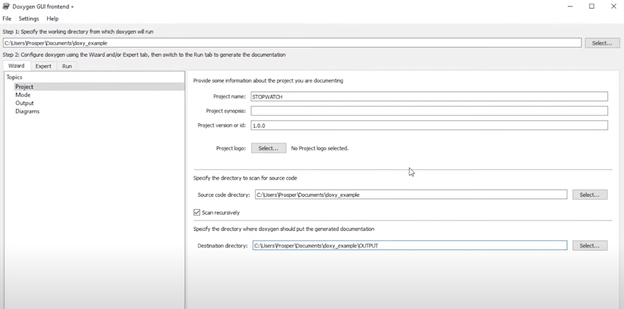
- Header File Example: Here’s an example of how you might document a header file using Doxygen comments:
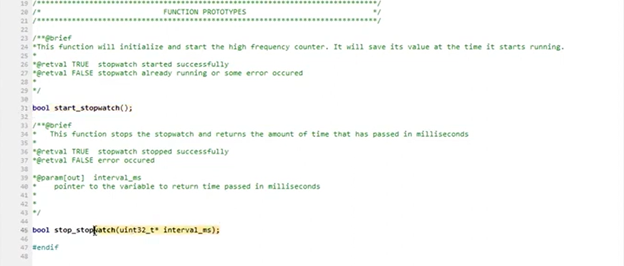
- Format: Select the output format (HTML, LaTeX, etc.).
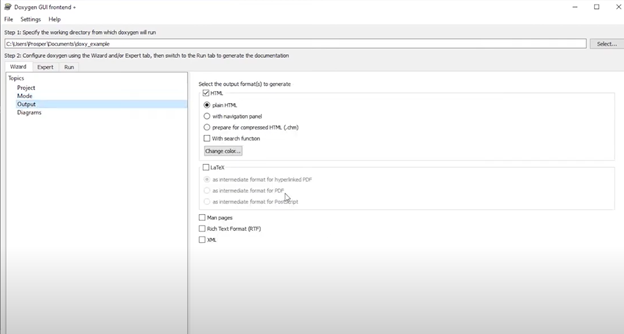
- Generate: Once all settings are configured, run Doxygen to create the final documentation.
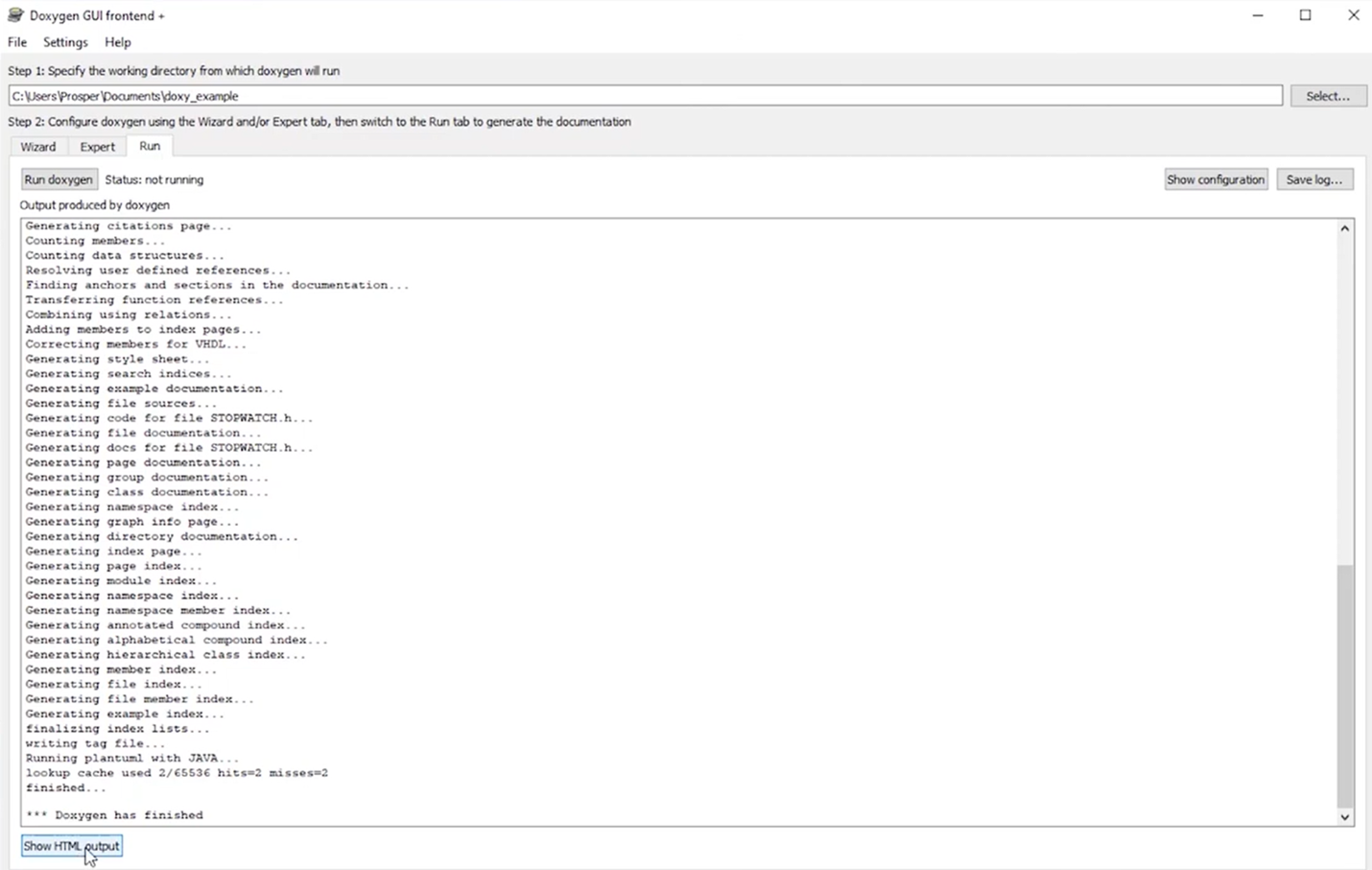
- Output: After generation, you can view the documentation in your web browser (if HTML was chosen) or through a PDF viewer (for LaTeX output).
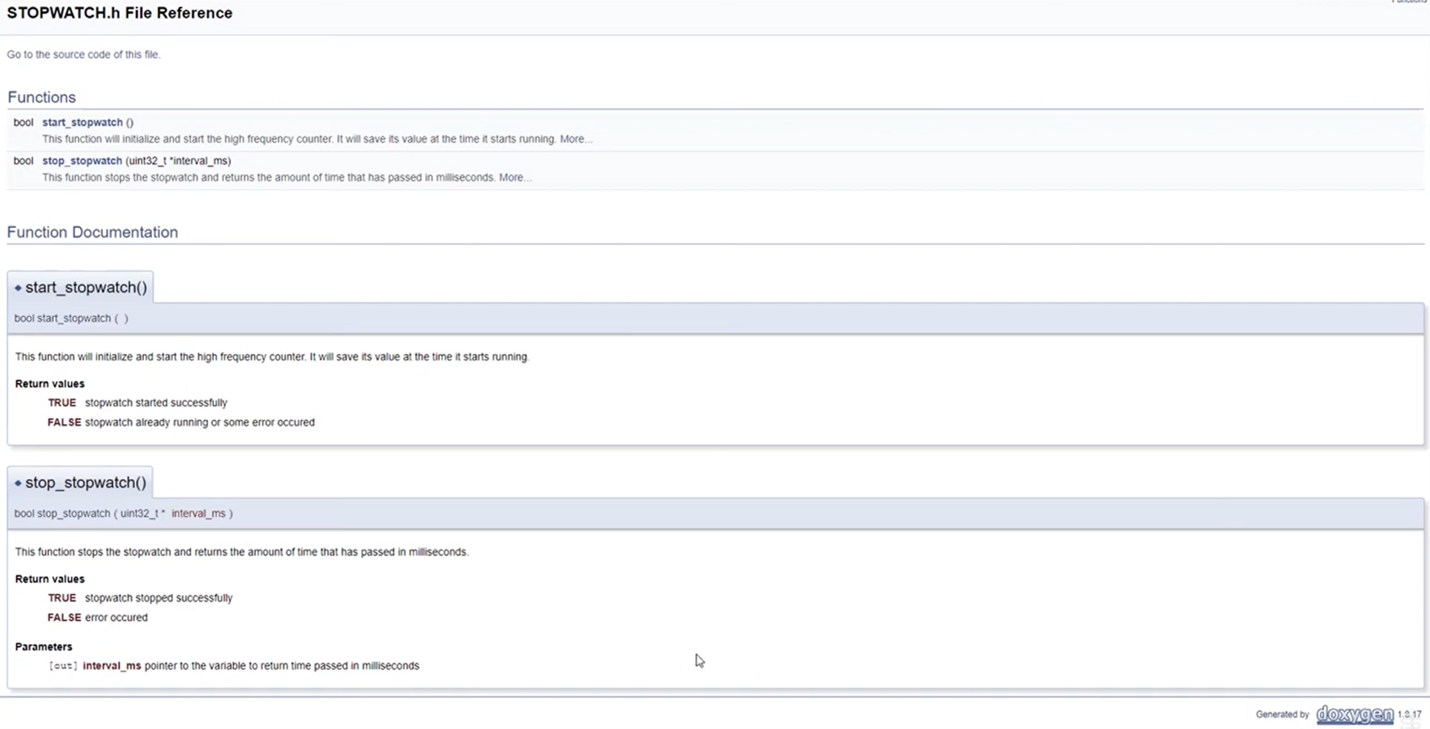
What are the key best practices for using Doxygen in embedded projects?
- Concise Comments: Keep comments brief and to the point.
- Consistent Formatting: Use a consistent style throughout your project.
- Document Hardware: Clearly explain software-hardware interactions.
- Regular Updates: Keep comments up-to-date with code changes.
Further reading and resources
To deepen your understanding of Doxygen and improve your documentation practices in embedded C/C++ development, explore the following resources:
- Doxygen Official Website: Doxygen Official Website
- Educba: Doxygen: Educba: Doxygen
- Stack Overflow Discussions on Doxygen: Stack Overflow Doxygen
Conclusion
Doxygen helps create clear and structured documentation for your embedded C/C++ projects, significantly improving code quality and maintainability. By effectively using Doxygen comments, you ensure that your code is understandable, maintainable, and compliant with industry standards. Implementing these practices will benefit your team and future-proof your projects, making collaboration and future development smoother.